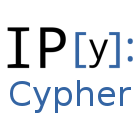Getting Started¶
Inside IPython, load the extension:
%load_ext cypher
And then you are reay to go by using the %cypher line magic:
%cypher MATCH (a)-[]-(b) RETURN a, b
Some Cypher queries can be very long, in those cases the cell magic,
%%cypher comes in handy:
%%cypher
create
// Nodes
(Neo:Crew {name:'Neo'}),
(Morpheus:Crew {name: 'Morpheus'}),
(Trinity:Crew {name: 'Trinity'}),
// Relationships
(Neo)-[:KNOWS]->(Morpheus),
(Neo)-[:LOVES]->(Trinity);
Connections¶
By default ipython-cypher will connect to <http://localhost:7474/db/data>,
but the connection string can be passed at the beginning, and referenced later on:
%%cypher https://me:mypw@myhost:7474/db/data
match (n) return n limit 1
After that, the same connection can be reused by adding the pair username and
host, as in username@hostname, as the connection string:
%%cypher me@myhost
match (n) return n limit 1
Assigning alias to connections is also available, and some times, can be even better:
%%cypher https://long.host.ec2.machin.com:7474/db/data as test1
match (n) return n limit 1
Once is set, can be used as usual:
%%cypher test1
match (n) return n limit 1
In order to change the default connection string, the environment variables
NEO4J_URI or NEO4J_URL can be used. In the future, to change the default connection
there will be an IPython option to set it, and even a config file to define all
your Neo4j servers. Soon!
Integration with Python¶
Queries results can be stored in a variable and then converted to other formats:
results = %cypher MATCH (a)-[]-(b) RETURN a, b
When necessary, parameters are retrieved from the current namespace:
name = "Trinity"
%cypher MATCH (a)-[]-(b) WHERE a.name={name} RETURN a, b
Furthermore, the %cypher line magic can be used in-line with Python code:
for i in range(1, 5):
%cypher match (n) return n, n.name limit {i}
Pandas & NetworkX¶
Results can be converted to a Pandas DataFrame by calling the funcion get_dataframe():
results.get_dataframe()
The same can be achieved by using the lazy loading property .dataframe, but
in this case default values for the creation of the DataFrame will be used:
results.dataframe
And the same applies for NetworkX MultiDiGraph. By default it will create
a MultiDiGraph, but some options, such as if the graph should be directed or
not, can be passed:
results.get_graph()
results.graph
These options are only functional when pandas and networkx packages are
installed.
Plotting¶
However, we don’t always need the full power of Pandas when we just want to take
a quick look at the data. For those use cases, and if matplotlib is installed,
ipython-cypher includes several handy functions:
.bar(), will plot a bar chart trying its bets guesses..pie(), the same for pie charts..plot(), with the deafaultmatplotlibline bar, but supporint the passing of any keyword argument to thematplotlib.plotfunction..draw(), will try to draw a simple NetworkX graph if the package is installed.
Dump¶
Other times, just generating a simple CSV is required, and ipython-cypher
includes a function to export the results of a specific query:
results.csv(filename="filename.csv")
Options¶
The next parameters can set by using IPython Notebook config system, CypherMagic, or by
passing arguments to the run() function when using ipython-cypher outside of
IPython.
auto_html (<bool>).Return a D3 representation of the graph instead of regular result sets (default:
False).
auto_limit (<int>).Automatically limit the size of the returned result sets (default:
0).
auto_networkx (<bool>).Return NetworkX MultiDiGraph instead of regular result sets (default:
False).
auto_pandas (<bool>).Return Pandas DataFrame instead of regular result sets (default:
False).
data_contents (<bool>).Bring extra data to render the results as a graph (default:
True).
display_limit (<int>).Automatically limit the number of rows displayed (full result set is still stored, default:
0).
feedback (<bool>).Print number of rows affected (default:
True).
rest (<bool>).Return full REST representations of objects inside the result sets (default:
False).
short_errors (<bool>).Don’t display the full traceback on Neo4j errors (default:
True).
style (<unicode>).Set the table printing style to any of prettytable’s defined styles (currently
DEFAULT,MSWORD_FRIENDLY,PLAIN_COLUMNS,RANDOM, default:u'DEFAULT').
Usage out of IPython¶
ipython-cypher can also be easily used outside IPython.
The main function that makes this possible is cypher.run(), that takes a
Cypher query string, and optional parameters for the query in a dictionary.
By default, http://localhost:7474/db/data will be used,
but a URL connection string to a Neo4j instance, or a
cypher.run.Connection object can be passed as the last parameter:
import cypher
cypher.run("MATCH (a)-[]-(b) RETURN a, b")